Java program to add two numbers, a user enters two integers, and we calculate their sum and display it. Using int data type, we can add numbers up to a limit (range of int data type). If you want to add very large numbers, then you may use BigInteger class.
Addition of two numbers in Java
class AddNumbers
{
public static void main(String args[])
{
int x, y, z;
System.out.println("Enter two integers to calculate their sum");
Scanner in = new Scanner(System.in);
x = in.nextInt();
y = in.nextInt();
z = x + y;
System.out.println("Sum of the integers = " + z);
}
}
You can use the float data type to add two floating-point numbers.
Download Add numbers program class file. You can also create a method that returns the sum of two integers that are passed to it as arguments.
Output of program: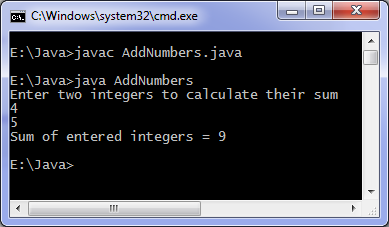
Java program to add two numbers using BigInteger class
import java.math.BigInteger;
class AddingLargeNumbers {
public static void main(String[] args) {
String number1, number2;
Scanner in = new Scanner(System.in);
System.out.println("Enter first large number");
number1 = in.nextLine();
System.out.println("Enter second large number");
number2 = in.nextLine();
BigInteger first = new BigInteger(number1);
BigInteger second = new BigInteger(number2);
BigInteger sum;
sum = first.add(second);
System.out.println("Result of addition = " + sum);
}
}
Output of program:
11111111111111
Enter second large number
99999999999999
Result of addition = 111111111111110
In the program, we create two objects of BigInteger class of java.math package. Input should be digit strings otherwise an exception will be thrown; also you cannot just use '+' operator to add objects of BigInteger class, you have to use the add method for addition of two objects.
Download Adding Large numbers program class file.