Software installation is easy and many of us like to try new software because we are always curious to do something new. Most of you just press the next button repeatedly in the Software installation wizard, but nowadays some software just uses our habit to do something which isn't useful or can be annoying. The most common is installing add-ons for the browser or installing other software which will be downloaded first (mostly checkbox is enabled by default). So you just need to disable the checkbox to have control over how you want to use your computer. Your homepage may be changed and other settings that are undesirable. Additional software may be even malicious and sending your private information, also a new process means more consumption of memory and wastage of disk space.

As shown checkboxes are enabled by default, make sure you read the label and disable checkbox if not required. Most of the software lets you customize various aspects so that you can make the most out of it. So it's much better to spend little time while installing the software.